Why Computer Users Switch To Linux
Perhaps out of frustration you'd rather spend a little time to learn how to personalize your chosen Linux than hunt down one more Windows hack or Apple workaround to prevent your computer from doing things you don't want it to be doing. Maybe you just want to use your computer to get things done without advertising or interruption. Maybe you believe your computer should be doing work for you, and not the other way around. Ubuntu MATE is one version (distribution) of Linux designed to make all of that a reality! There are many other Linuxes that fill this bill as well, and the choice is yours, but Ubuntu MATE is my favorite.
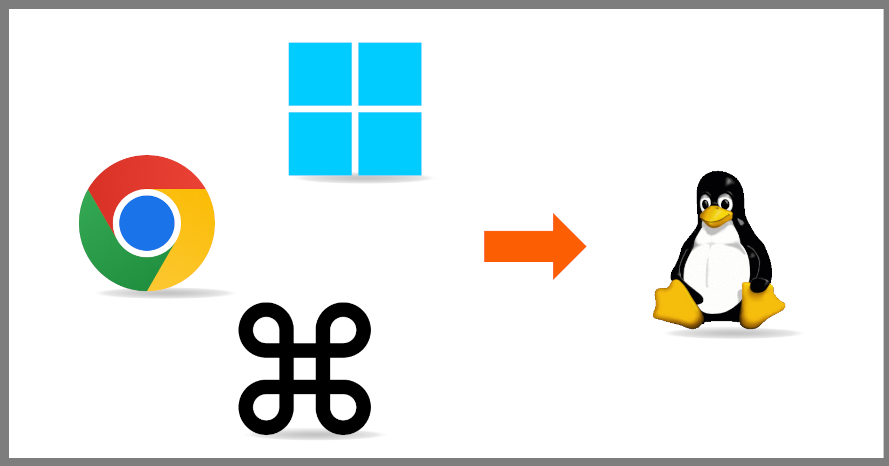
Why Users Switch From Windows
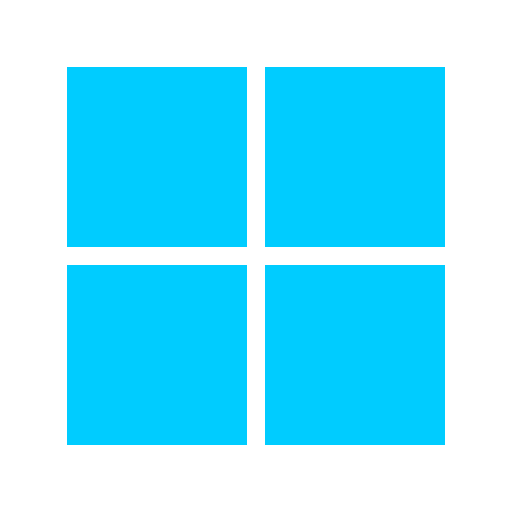
To add insult to injury, Windows users sometimes also have to pay for new accessories like printers and document scanners to replace perfectly functioning older models that require software that is no longer compatible with the "upgraded" version of the operating system. They are disappointed that the promise of a "free upgrade" from Windows 7, 8, or 10 to Windows 11 has, in fact, turned out to be anything but free. In fact, they tell me, it can be at least as expensive as previous Windows upgrades have been.
And what about those security concerns? Today, Microsoft provides comprehensive updates and malware protection built into Windows. Most computer manufacturers who supply Windows with their hardware seem to feel that, to provide adequate protection from infection, they must provide additional third-party anti-malware and anti-virus software.
Although it's admirable that automatic updates are provided with the operating system, Windows users report that because of Microsoft's implementation of their update system, they are frequently forced to restart the computer right in the middle of their workflow! Sometimes there are updates with multiple restarts and delays that cannot be stopped or postponed. This can leave the computer unusable for a half-hour or more! That behavior sends Windows users looking for alternatives that allow them to stay productive all day long.
Why Users Switch From macOS
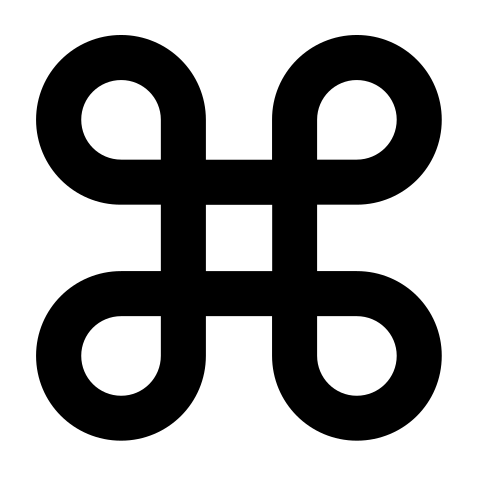
And what about those computer users who switched to the reportedly more secure macOS to avoid their security concerns with Windows? Third-party protection is also recommended for Apple's operating system and macOS also forces updates, seemingly without warning, that can sometimes be neither stopped nor postponed.
Apple's forced reboots that cause periods of lost productivity are usually less frequent than Microsoft's but when they do occur they require you to pause your work for more than a few minutes while the updates are applied and the computer restarts.
Why Users Switch From ChromeOS

Linux Works For You, Not The Other Way Around

And the security concerns? Read our article on how Linux is more secure and better-supported than other operating systems. Although third-party antivirus software is available for Linux, it is most frequently used to scan for vulnerabilities in files that are being shared with or by Windows users.
By design, Linux makes it difficult for viruses, rootkits, and other malware to be installed and run without your knowledge and conscious intervention.
Most Linux distributions, Ubuntu MATE included, receive updates continuously and the updates include security patches for the Linux distribution and its installed applications, all provided on the same frequent schedule. This ensures that you have the latest protection for all of your computer's software right away. Ubuntu MATE's update system is designed to stay out of your way. You choose whether you want to have updates occur automatically or manually. Also, it is very rare that you receive an update for Ubuntu MATE or its installed applications that requires disruptive rebooting!
Users switch to Linux distributions like Ubuntu MATE from other operating systems because it is modern, full-featured, pre-configured yet flexible, with security built-in. If you haven't, why not give it a try on your hardware. You can download and try it BEFORE you install it.

