Linux Mint's Welcome Screen
Whether it's because Microsoft has told Windows 10 users that their hardware can no longer safely run Windows, or you are simply curious about Linux, Linux Mint is an excellent choice for computer users wanting to switch from Windows. Linux Mint 22.1 comes with everything you need. In most cases Linux Mint is the best Linux distribution with the fewest steps for initial setup. That's because it is pre-configured to be fully functional.
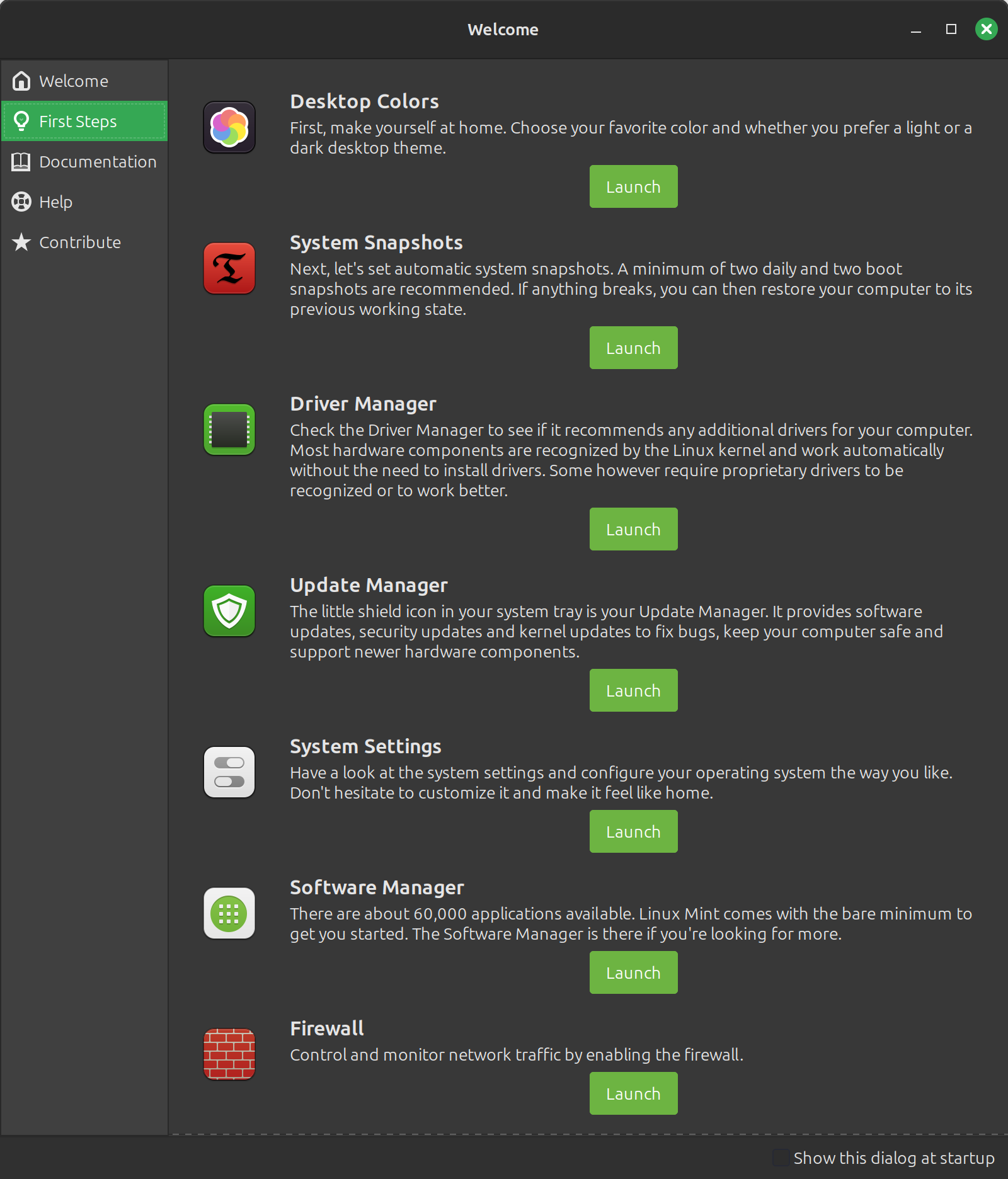
One of the features of Linux Mint that makes it easy to get started is the Welcome Screen, shown above. The Welcome Screen helps you ensure that updates, personalization, and extras you might need or want are available right after you finish the initial installation. Although Linux Mint is well documented, there is very little that describes using the Welcome Screen so this article will provide an introduction so you don't overlook it. The applications listed on the Welcome Screen are all available in the Linux Mint menus or System Settings but these seven are collected here especially for new users and for your initial setup.
Desktop Colors
This option allows you to change the theme of your desktop. The simplified settings give you a choice of light, dark, or a mixed theme. Switch to the advanced settings and you can choose individual themes for your Mouse Pointer, Application windows, desktop Icons and the desktop Panel. (Windows call their panel the 'task bar'.)
System Snapshots
This option launches the Timeshift application that allows you to easily schedule system backups and restore from them. Note: There is also a manual Backup Tool available in System Settings described below.
Driver Manager
You can use this application to determine whether additional or updated drivers are available. Most hardware is recognized and supported by Linux Mint's kernel and works automatically without the need to install drivers.
Update Manager
The Update Manager runs automatically to help you update your software, security and Linux kernel. You can launch it from the Welcome Screen or from the icon in the system tray to view and install the latest updates and fixes.
System Settings
System Settings can be launched from the Welcome Screen or from the Linux Mint menus. It's a powerful collection of applications well beyond those described in this list to make adjustments to the way Linux Mint and its individual components look, work, and behave.
Software Manager
Linux Mint provides a curated collection of many of the most used and most popular applications to get you started. The Software Manager lets you install more from the tens of thousands of available applications for Linux Mint. You can install any application to try it, keep it if you like it, and uninstall it if that is your decision. No risk. No charge.
Firewall
The Gufw Firewall application is an uncomplicated way to control and monitor your computer's network traffic. Just enable it. Easy, simple, nice and useful!

