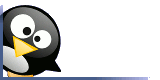
Going Linux
The Podcast
Receive new episodes automatically.
Subscribe for free:

This work
is licensed under a
Creative Commons Attribution 3.0 License.
Going Linux
Practical Information for Using Linux To Get Things Done

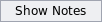

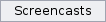

The Firefox web browser is installed by default in many Linux distributions. In addition to its standard, out-of-the-box features, Firefox makes installing most extensions and themes very easy. As an overview: You go to the Mozilla site where the enhancements are listed, then click a button that leads you through the installation.
- From Firefox's Tools menu, select Add-ons. (In older versions of Firefox, there are separate selections for Themes and Extensions.)
- Select the type of
add-on from the list of icons at the top of the dialog box that appears.
- In the lower right corner of the dialog box you will find a link that takes you directly to the Mozilla page to get more add-ons.

Each page of add-ons is a virtual library of additional functionality for your browser! Each has its own search function, that lets you find what you are looking for by title or by topic. For example, if you know you want an extension named "TabMixPlus," you just type that into the search field on the Add-ons page. If you want to see all the possible tabbed browsing extensions, just search for the word "tabs."
Search
our audio
files
Search our site
Search our site
