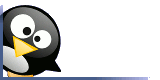
Going Linux
The Podcast
Receive new episodes automatically.
Subscribe for free:

This work
is licensed under a
Creative Commons Attribution 3.0 License.
Going Linux
Practical Information for Using Linux To Get Things Done

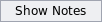

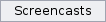

One of the listeners to the Going Linux podcast, a student by the name of Jonathan, asked for a recommendation for a Linux equivalent to OneNote, a popular add-on component of Microsoft's Office Suite. We did a little research and recommended the Basket application. In return, Jonathan provided us with an excellent review of the application, comparing it with the alternative from Microsoft.
According to the Basket website, http://basket.kde.org, Basket is a multi-purpose note-taking application that helps you to:
* Easily take all sort of notes
* Collect research results and share them
* Centralize your project data and reuse it
* Quickly organize your toughts in idea boxes
* Keep track of your information in a smart way
* Make intelligent To Do lists
* And a lot more...
Our recommendation and Jonathan's review are discussed in Episode 16 of the podcast.
Here is Jonathan's review of Basket compared with OneNote from a student's perspective...
With basket you are able to create baskets for each class, and then create sub baskets for each lecture or each note that you take. In onenote you can have tabs for each class then a page for each lecture/note. This is basically the same for both programs and works very well for each of them since it allows you to keep your notes all in one place.
There are several cool features of onenote that basket does not have; such as since onenote is also able to be used for a tablet it has the ability to have a drawing tool bar which is handy to highlight things with your mouse or use the arrow tool. You are also able to create boxes for outlines on your computer. Basket has NO drawing features so you loose all of those cool tools.
Both basket and onenote have a grab screen zone/clip which enable you to take a clipping from a website or file that you want to have in your notes. This is very nice if your professor or teach has their slides up online you are able to have their slides in your notes along with your remarks about them or information next to them.
Both basket and onenote have the abiltiy to "tag" your information. This allows you to mark information as important/remember for later/task and so on. This is nice because when you go through your notes if your teacher says that something is important or will be on the test it makes this stand out. One nice feature in basket is that it highlights the text different colors depending on what the tag is which makes it stand out even more. Onenote has the ability to make tasks which basket does however with Onenote since it is in the Microsoft Office suit it exports the tasks to Outlook which is nice, basket doesn't have that feature however you can create to do lists on each page if you want. Onenote also allows you to have emails sent and other features that inter-twine with their Microsoft Office applications. Basket is a stand alone so there are certain features that are missing.
I found basket to basically be a slimed down version of onenote which allows you to do the basic tasks of note taking which is all someone really needs. It is very quick which onenote sometimes is slow and very demanding on your RAM. both applications run in the background of your computer which allows you to make screen clippings. However with onenote it is always running which I found annoying since I don't always want it to. For a Linux OS basket is a great alternative to taking notes in class and has most of the basic features that make onenote a great product.
A final cool feature of basket is that you are able to use "background" type styles for your notes which are neat and change it from the blah white background.
On a side note from what I have heard Onenote in the 2003 Office was not that great the 2007 made it great which is the one I used so if you want to use it I recommend using the 2007 version.
Larry, that is all that I could think of basket I think I went over most of the major things of basket and onenote. Hope this helps someone.
Thanks for all your help,
Jonathan
Search
our audio
files
Search our site
Search our site
