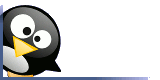
Going Linux
The Podcast
Receive new episodes automatically.
Subscribe for free:

This work
is licensed under a
Creative Commons Attribution 3.0 License.
Going Linux
Practical Information for Using Linux To Get Things Done

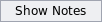

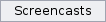

The easiest way to get mail from Outlook or Outlook Express into Thunderbird on your Linux computer is the following:
- Install the Windows version of Thunderbird.
- Use Thunderbird's Import selection under the Tools menu, to import your mail and contacts.
- Then use the instructions we have provided on how to move the entire Thunderbird account from your Windows computer to your Linux computer.
Search
our audio
files
Search our site
Search our site
