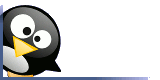
Going Linux
The Podcast
Receive new episodes automatically.
Subscribe for free:

This work
is licensed under a
Creative Commons Attribution 3.0 License.
Going Linux
Practical Information for Using Linux To Get Things Done

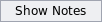


Overwhelmed by the amount of spam you get? Maybe your are just overwhelmed by the amount of e-mail you get! We're here to help with a strategy for managing your inbox.
Whether you use Linux or another operating system, and whether it's your personal e-mail or your e-mail at work, the volume of e-mail that individuals receive each day is on the rise. If you receive hundreds and hundreds of e-mails, this article is for you.
One way to manage your inbox is to ask people to stop copying you on those chain e-mails requesting that you forward the important or inspiring message to as many of your friends as you can. If you do that, you are part of the problem! To be truly courteous to others, before you click that "Send" button, give some serious thought to the question, "Is this something that I would want to receive, or is it just more junk e-mail?" If you still think you need to send it, remove the names of any people who are unlikely to read, or even open, the message--especially if they have ask you not to send this kind of e-mail.
Manage The Flow - Automatically
Many e-mail systems have under-utilized features that can help you manage the inbox onslaught. Thunderbird's message filters, for example, allows you to color code messages, or to send e-mail directly to a folder, based on message rules you establish. So, for example, you can code all of the messages from your mom in red, from colleagues or classmates in blue, and from your best friends in green. That can help you quickly focus your attention on messages from those people who are most likely to send you important stuff.
Of course you can create folders in your e-mail system--sort of an electronic filing cabinet. You can click-and-drag messages from your inbox into folders, but why not use automation to do it for you instead of moving messages around by hand?. You can use message filters to route messages into those folders based on the sender, the subject line or other criteria you define.
Take Out The Trash
Another idea is to move those messages where you are not in the "To" list directly into the trash. Use the message filters to do this. If you aren't that gutsy, create a folder named "Potential Junk" and have those messages put there automatically. Review the folder at the end of each day. If after a month you find that there have never been any messages in the "Potential Junk" folder that were actionable or that you need for future reference, start having them moved to the trash.
Identify The Junk
Thunderbird provides junk mail control features that allow you to flag e-mail that you know is junk. You can control what happens when you flag something as junk. I have mine go directly to the trash. When I flag junk messages, Thunderbird learns. Once I flag a message as junk, similar messages I receive in the future will go into the trash directly without me having to flag them manually.
Prioritize What YOU Do With The Real Mail
The David Allen Company www.davidco.com has developed a mastering work flow diagram that can double as an e-mail prioritization strategy. Much of this can be automated using the e-mail tools described above.
Boiled down, it is a decision tree:
INBOX --> Decide: What is it? Can I take ACTION on this?
If NO -->
- Trash it
- If it has some possible future use, save it (file it)
- If it is needed for reference only: File it. (Print it only if necessary.)
DECIDE: Is this a project or is it something I can do, delegate or schedule right now?
- If it's a PROJECT -->
Schedule time on your calendar for this if necessary. Determine successful outcome, develop a plan, review for actions, and determine the next action. - If it's something you
can DO
-->
Complete it now if it takes just a few minutes. - If it's something you
can DELEGATE
-->
Use e-mail to communicate. Schedule the follow-up on your calendar. - If it's something I can
put on my SCHEDULE
now -->
Make an appointment with yourself and schedule time on your calendar.
Add obvious and immediate action items to your to-do list.
Search
our audio
files
Search our site
Search our site
