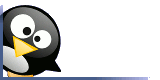
Going Linux
The Podcast
Receive new episodes automatically.
Subscribe for free:

This work
is licensed under a
Creative Commons Attribution 3.0 License.
Going Linux
Practical Information for Using Linux To Get Things Done

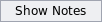

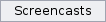

A time saver when using any computer application is to setup your programs to save files in to right place automatically. If you use your master documents folder, like your Linux Home directory (Home folder), many programs such as OpenOffice automatically point new files to that folder. As soon as you install them, modern applications, will know where your folder in the Home directory is, and will automatically save files there for you. You just need to select the appropriate subfolder you want to use.
But for older applications and those that don't automatically know where the Home directory is, the program sometimes makes it easy for you to point it to the Home folder. Somewhere within most program's internal settings is a spot to indicate where it saves files it creates. You will need to change these settings from within the program itself. The place to make that change may be hiding in a menu selection labeled User Settings, Default Locations, File Defaults, Paths, Preferences, Options, etc. Each program is different. Here are three examples:
OpenOffice Documents Location
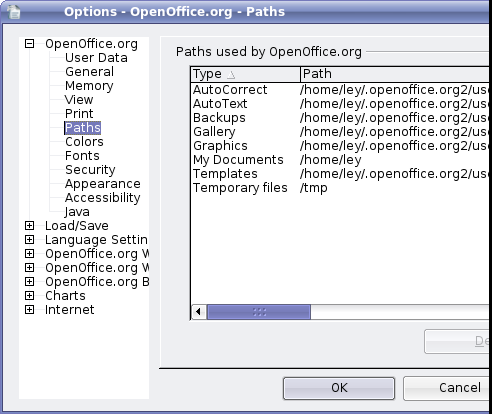
Firefox Downloads Locations
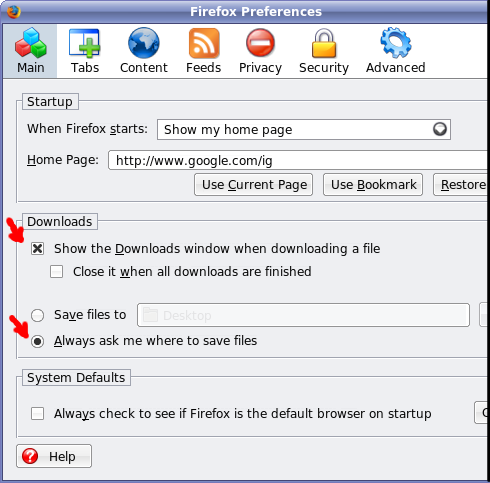
AmaroK Podcast Locations
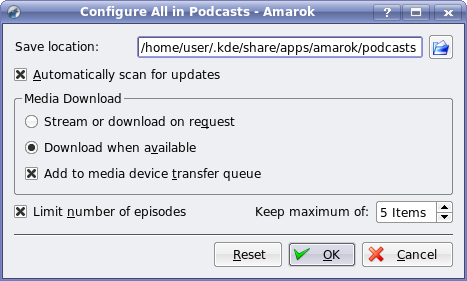
Search
our audio
files
Search our site
Search our site
